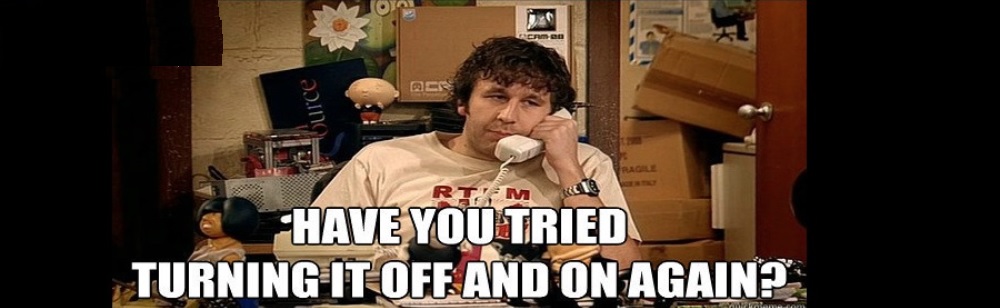- Go to “Programs” in physics server by double click on this pc / my computer.
Note*: if you can’t see Programs network drive you can take a look here. - double click on Mathematica folder.
- double click on Mathematica version you want.
- choose your operating system.
- double click on “install“.
- Press on the “start” button
 .
. - Type “mathematica” and click on the result.
- Enter the full license key.
Note*: if you don’t have the key, you can ask your professor.
you’ll have to the that every year.
Mathematica For Linux
- Open terminal (command line).
- access physics server to Programs folder.
- Navigate to Mathematica/versionNumber/linux.
- Type bash ./Install –target /tmp/tempMathematica.
- Click “enter” for default installation directory.
- Click “enter” again when it ask again for scripts path.
- Type Mathematica and enter the license key.
Note*: if you don’t have the key, you can ask your professor.
you’ll have to the that every year.
License Renewal
You’ll have to ask your professor for a new Mathematica license key every year during December.
If you already have an activation key and you’re getting an error message during the activation:
- At the activation screen click on “other ways to activate“.
- Click on “manual activation”.
- send mail to Smadar.shatz@biu.ac.il, type the activation key + MathID as shown in the manual activation.
- wait for a reply and try again.