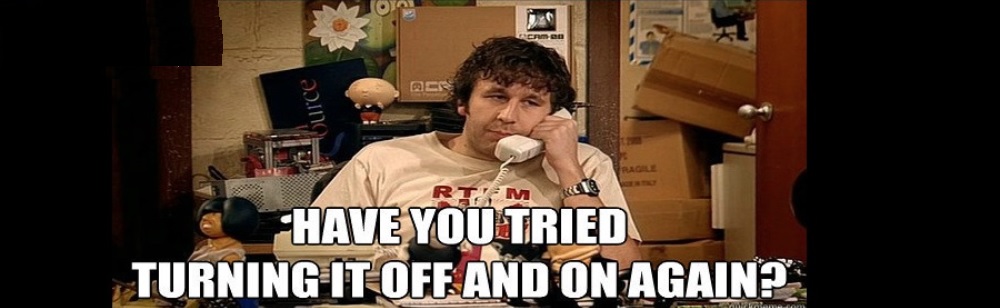- Click on “אוניברסיטת בר אילן – רכש באינטרנט”
- Click on “דרישות רכש” at the top right corner.
- In this window you can see all the requisitions that you ever made.
- Under “סטאטוס” column you’ll be able to see the status of the order.
- If status is “מאושר” – it means that all the people that should approve it – approved it already.
- If status is “בתהליך” – it means that there’re still people that should approve the requisition, you can click on “בתהליך” to see which people still didn’t approve it.
- Under column “הזמנה” you can see the order number.
- If you see order number – it means that the supplier got the order details, if you want you can contact him and ask him anything about the order.
if you click on the order number you can see the name of the supplier, in “מכרז מחשבים” you also can see his phone number. - If you don’t see order number – it means that people should approve the requisition (see section 4), if all the people approved the requisition and you can’t see order number – it means that Karin Katzir should process the order to the supplier, it take some time, if you want you can contact her 7379.
- If you see order number – it means that the supplier got the order details, if you want you can contact him and ask him anything about the order.
most important thing: i have no way to help you with order details/status/complains, you should ask everything from the supplier, if you’re having problems with the supplier, you can ask Karin Katzir to help you with the purchase 035317379.